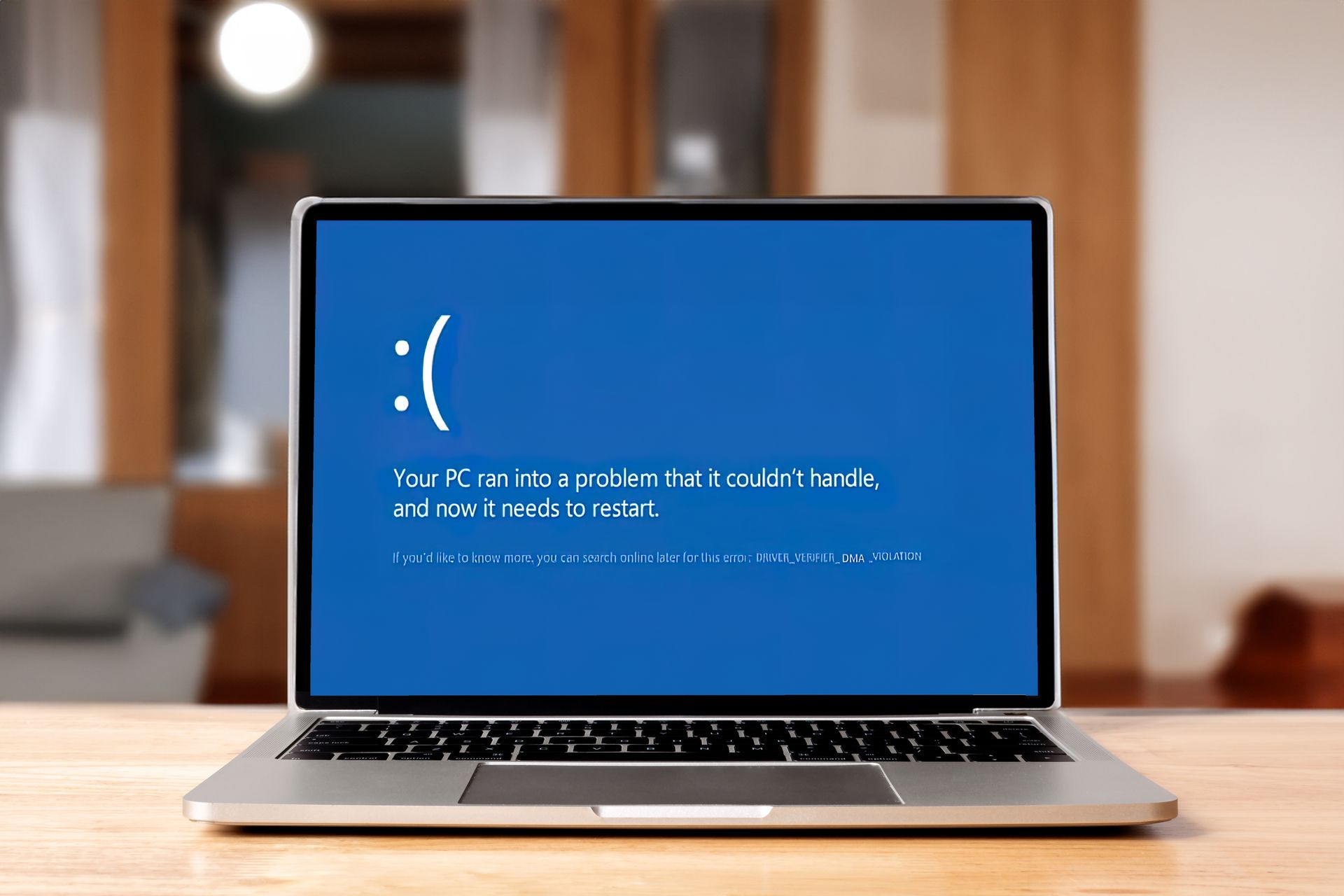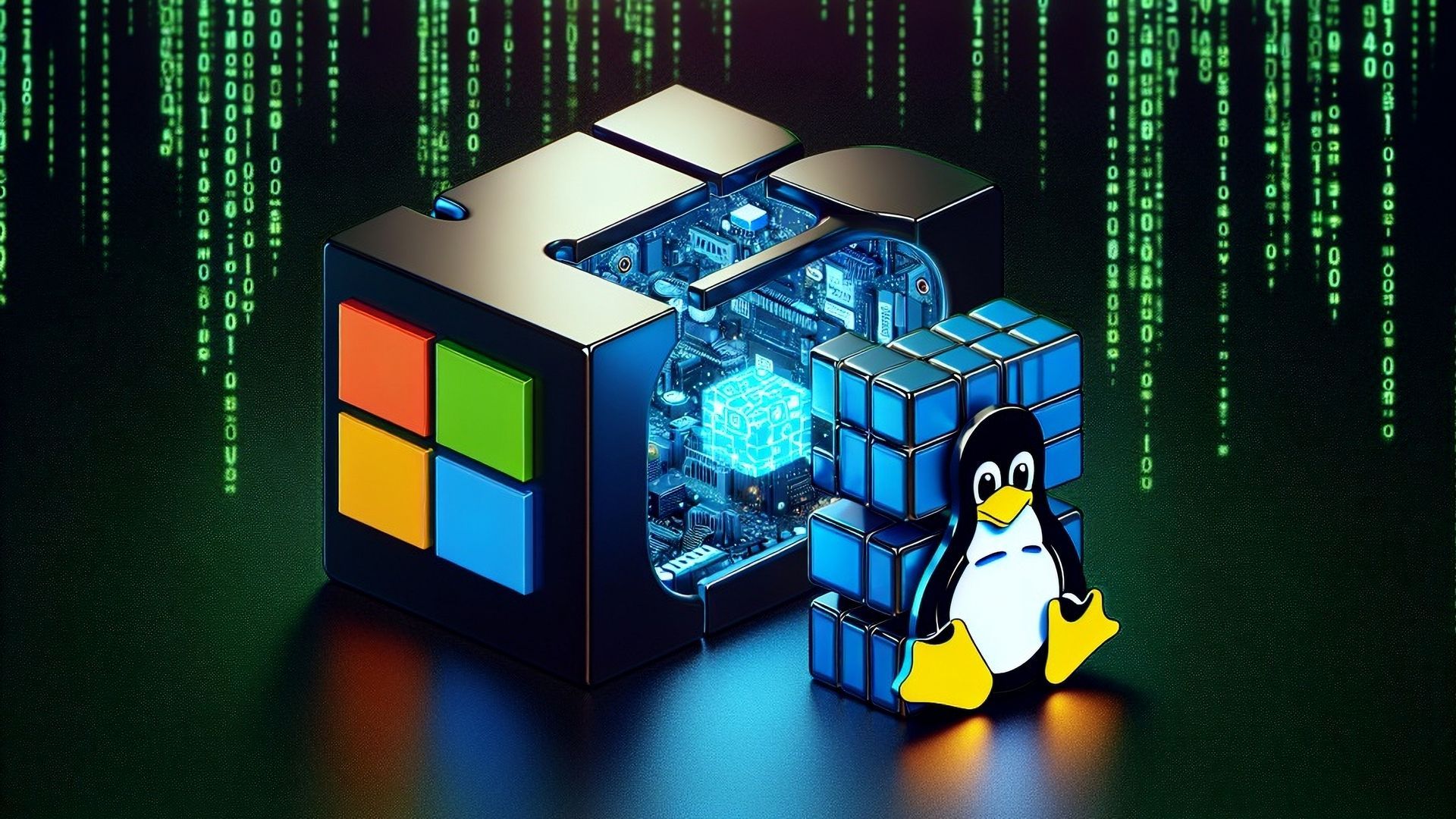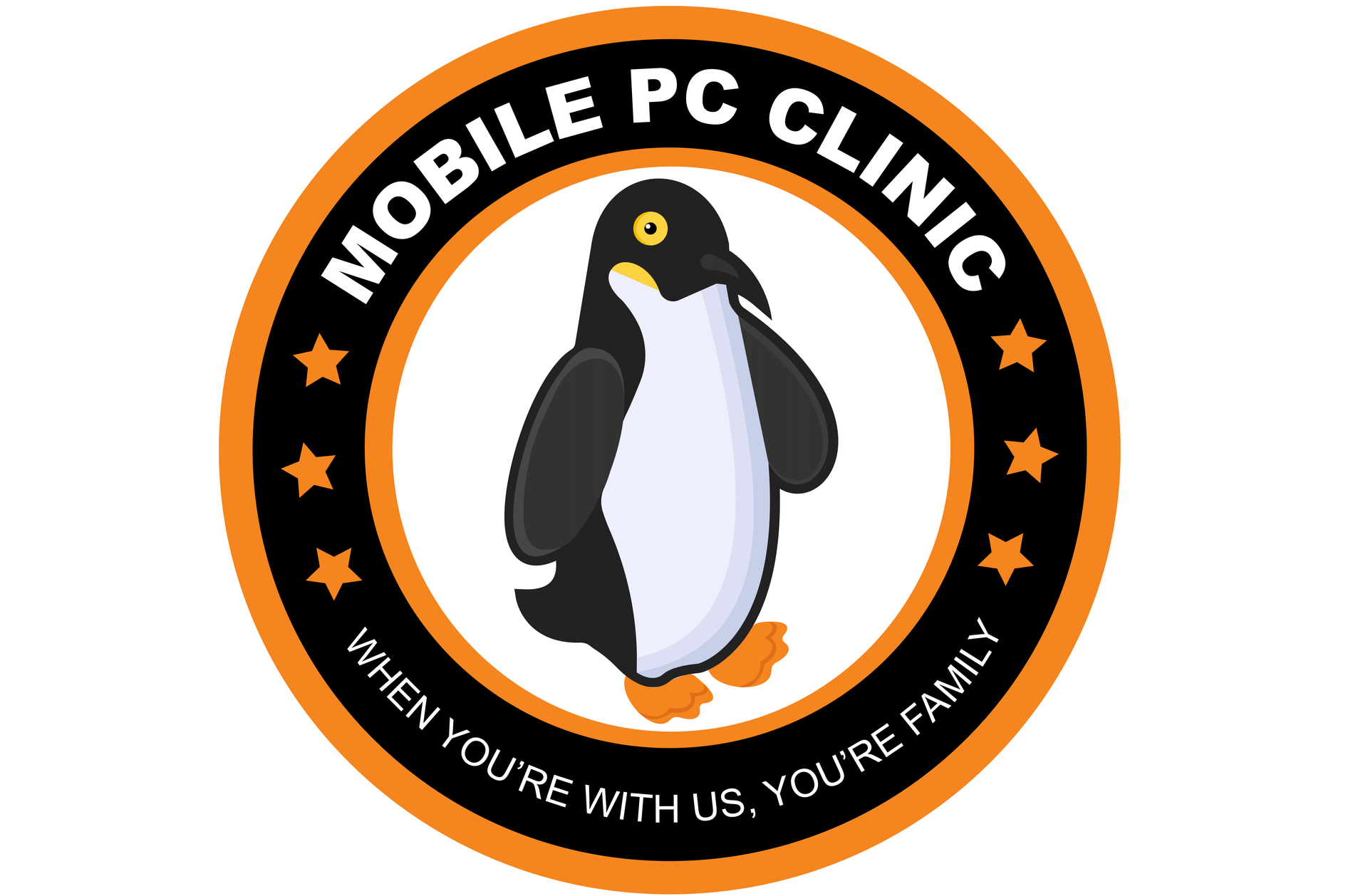The End Of Windows 10

October is the last month of updates for Windows 10!

Did you know that Microsoft will stop updating Windows 10 in October of 2025? With Windows 12 about to be released, they want to push people to adopt Windows 11 at a minimum!
Unfortunately most computers cannot have Windows 11 installed on them! So Microsoft highly encourages you to buy a new computer! What are the requirements for Windows 11 besides having enough RAM and Hard drive space? Your motherboard and BIOS must have implemented both UEFI and TPM! In the case of TPM, there’s an extra chip on the motherboard that stores encryption keys inside to “make your system less vulnerable to hacking.”
But there’s a little problem! Approximately 40% of the source code for Windows was written by a close cooperation between Microsoft employees and NSA employees (working on the Redmond Microsoft campus) to help facilitate the NSA’s ease of spying on ALL Windows users! These tools bypass UEFI and TPM completely because there’s a “backdoor” designed specifically for the NSA to use! This means that in all the history of the world, no agency has EVER had a more useful spying tool than Windows has provided to the NSA!
Perhaps this wouldn’t be so bad if all the spying was done by NSA employees, but this is NOT the case! There are many “subcontractors” with high enough security clearance to warrant their own use of these spying tools to monitor US citizens. So, the next time you write any Word document, just remember that a copy of that document is going to end up on a server owned by the NSA for certain!
What if you have a computer without the TPM chip? Well then, you can run Windows 10, without further updates and hope for the best. You can buy a new computer with Windows 11 already installed. Or you can install a version of Linux on your old computer!
Most kinds of desktop Linux come with an office suite called “LibreOffice” which is about 80% compatible with Microsoft Office. For budding authors, serious translators, and attorneys this level of compatibility may not be enough. But not to worry. Just in the last week I found a new tool for these people to use called “Viva Designer”. There is a “free version” of Viva Designer, but for the professionals listed earlier, you might want to buy the “full version” for $599. This could be a very worthwhile investment in your own business!
Viva Designer is a “desktop publishing” software package and can handle all of the details involved in printing very professional looking textbooks! It can read many different file formats and convert them into its own native format. Viva Designer is well designed software. It is on version 11 and includes the ability to embed all of the fonts that will be used for publishing. Another great reason to use Viva Designer is that there are versions for Windows and OSX as well as Linux!
There is another “desktop publishing” software package that is well know among Linux enthusiasts called “Scribus.” The problem is that Scribus is still on version 1.6, the development process is very slow, and there are just too many bugs in the software to warrant any serious publishing with it. I know this because I’ve often tried to use it for my own projects.
Of course Linux has many advantages over Windows! For starters, there are no “back doors” designed for the NSA to use! Second, Linux always runs a LOT faster than any version of Windows that can still be installed! Third, there’s no Windows System Registry (which by the way is there in order to find out who is pirating expensive software – but really serves to slow down Windows and cause many other problems). Fourth, the task scheduler for Windows is “round robin” which is extremely problematic because of functional delays, while Linux has a smart scheduling system that comes close to “hard real-time performance” even with a standard default installation!
What does close to “hard real -time performance” mean? It means that you can run a nice robot with Linux, but not with Windows! And Linux is ideal for factory (or home) automation! And Linux allows you to use your computer in precisely the exact way you want to! That simply isn’t allowed when you’re using Microsoft software tools (and never has been allowed)!
MasterCard used to have some very interesting TV ads that always ended with the word “priceless!” Someone from the open source Linux community came up with a similar idea that ended with the words “Knowing that nothing on my computer is from Microsoft...PRICELESS!” This is for me the “most true” joke ever invented! Evidently it got “scrubbed” from the Internet already!
I’ve heard some Windows enthusiasts say “Why can’t Linux ‘just work’ like Windows does!” The person who said this obviously has NO experience in fixing and supporting Windows systems as a professional computer consultant! When I was still doing exactly that job, we had another way of describing the fairly new feature of Windows known as “Plug & Play”...we called it “Plug & Pray!” The correct view is that Linux, as of about 2016, “just works”...and Windows DOES NOT! Linux is improving in this area and Windows is getting worse! Sorry to burst your bubble but it is Linux that “just works!”
Yes, I know that Linux is NOT appropriate for all businesses to use! But Linux is improving rapidly and will soon be the appropriate choice for ALL businesses to use! If you want help in getting started with Linux right now to get ahead of your competition, then give us a call today!
Are you more than 60 miles away from us? Do you want to find a Linux expert in your local area? KDE.Org is sponsoring another website called EndOf10.Org where you can find a list of all those who can install Linux professionally all over the world!